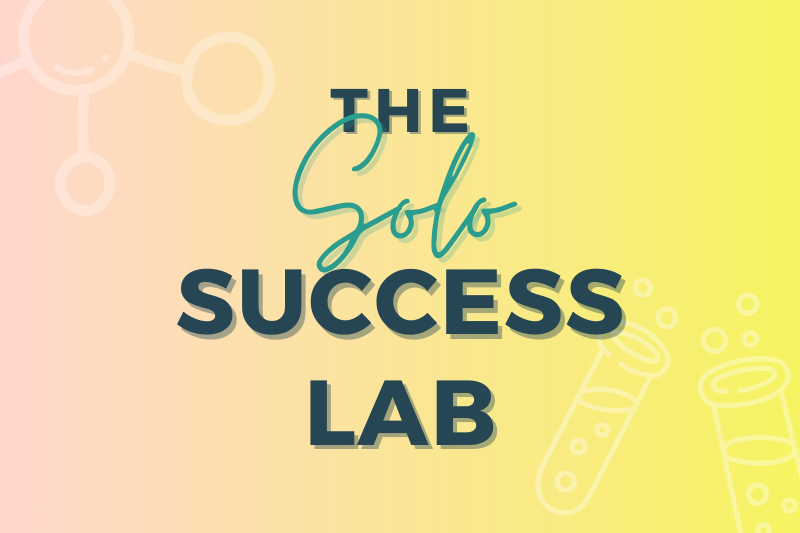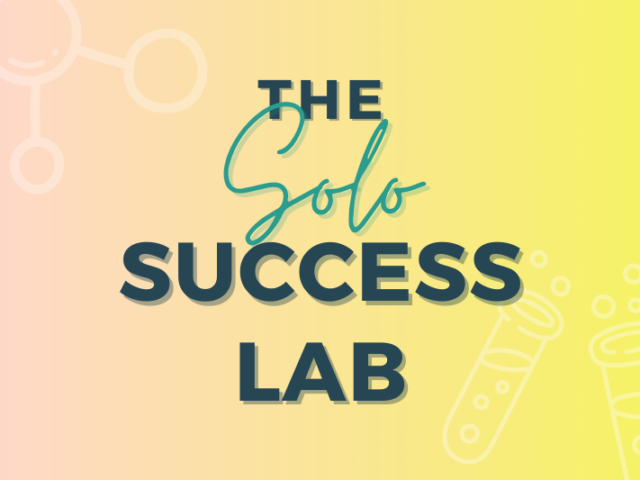It took me 4 hours to draft a prenup the first time.
It took me 3 hours to draft it the next time.
Now, I can draft a custom prenup in less than 30 minutes.
In this newsletter, I’m going to show you exactly how to automate your document drafting process using modern tools that will revolutionize your practice efficiency.
Think about how much time you spend drafting routine documents. Now imagine cutting that time by 90% while maintaining (or even improving) quality. For me, that meant transforming a 4-hour prenup drafting process into a streamlined 30-minute task. Better yet, this system works for virtually any document type you regularly produce – from contracts to pleadings to estate planning documents.
Unfortunately, many solo attorneys are stuck in the “copy, paste, and pray” – or better yet “find and replace” – method of document creation. The main reason? They believe document automation is too complex or expensive to implement in a small practice.
Other common misconceptions include:
- Fearing that increased efficiency will decrease billable hours and revenue
- Thinking automation will make their documents feel impersonal or generic
- Believing they don’t draft enough of the same document type to justify the setup time
- Fearing technology will make mistakes they won’t catch
- Assuming they need advanced technical skills to implement automation
But here’s the good news: I’m going to share the exact system I used to automate my document drafting process.
First, though, let’s address the elephant in the room – the billable hour trap.
Many solos resist efficiency because they believe their value lies in the time spent rather than the result delivered. This couldn’t be further from the truth. Clients want – and are willing to pay for – speed and expertise, not time spent. I sell all my automated documents for a value-based flat fee. And you know what happened? Revenue and profits increased. Why? Because clients were happier to pay for the value of a meticulously crafted prenup delivered efficiently than for three hours of an attorney copying and pasting (and hopefully not missing something). Plus, the time saved allowed me to focus on delivering more value by spending time answering the client’s specific questions to ensure their goals and concerns were addressed.
Let’s break down exactly how to achieve these results, step by step:
Step 1: Create Your Template Blueprint
The first critical step is to analyze your existing documents with automation in mind. Don’t start from scratch – leverage what you’ve already created.
I spent an afternoon reviewing my last five prenup agreements. I highlighted every piece of information that changes from client to client: names, addresses, asset details, specific conditions, etc. This created a comprehensive list of variables that would need to be collected for each new document. This step alone revealed inefficiencies in my existing documents and helped me standardize my approach.
Step 2: Build Your Data Collection System
Here’s where most solos go wrong – they keep all their client information scattered across emails, intake forms, and handwritten notes, forcing them to hunt for details every time they draft a document.
Instead, create a structured online form using a platform like Gavel that collects exactly what you need. I organized my prenup questionnaire into clear sections: personal information, assets, debts, and special provisions. The best part? Where appropriate, clients can fill this out themselves, ensuring all necessary information is gathered before you even start drafting.
Step 3: Set Up Smart Document Assembly
This is where the magic happens. Using Gavel’s Word Plugin, I marked where each piece of client information should appear in my template. But it goes beyond a simple mail merge – you can add conditional logic that transforms your document based on specific circumstances.
For example, if a client indicates they have significant business assets, additional protective clauses are included. This ensures each document is perfectly tailored to the client’s situation without manual editing.
Step 4: Automate the Workflow
The final step is setting up the automated workflow in Gavel. When configured properly, the system will automatically generate a draft document as soon as the client completes their questionnaire.
This means that by the time I sit down to review the terms of a prenup with a client, I have a perfectly formatted first draft with all the client’s information correctly placed and all relevant provisions included. My role shifts from document drafter to client advocate, focusing my expertise where it really matters.
By implementing this systematic approach, I transformed what was once a four-hour drafting marathon into a focused 30-minute review process. The time savings compound with every document you automate, and the consistency in your work product improves dramatically.
Remember: the initial setup time is an investment that pays dividends with every document you generate. Start with one document type you frequently create, perfect the process, then expand to others. Within months, you’ll wonder how you ever practiced law without it.
—
Want more proven strategies to earn $250k+/year while working part-time?